



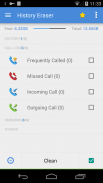






History Eraser - Privacy Clean

Description of History Eraser - Privacy Clean
History Eraser can clean history of apps by only one tap. It's similar to the "ccleaner" on PC. It can help you to protect your privacy, and it can also help you to free up the internal storage. No root permission required!
■ Features
-----------------------------
• Clear Browser History
• Clear Call Log
• Clear text messages
• Clear Market Search History (including new android market history of v3.0.26+)
• Clear Google Search History
• Clear Search History
• Clear Google Map Search History
• Clear Gmail Search History
• Clear Clipboard Data
• Clear Youtube Search History (assist)
• Clear Google Search History(Android >= 1.6) (assistance)
• Clear all app cache files
• Clear Frequently Called (Frequently Contacted)
• Clear Download History
• SMS Remove/Delete
• Delete/Remove SMS by Conversation
• Call Log Remove/Delete
http://www.phone-probe.com/2014/07/history-eraser-cleaner-review.html
■ FAQ
-----------------------------
Q: How to clean your Google Map history?
A: If your Google Map history still comes out after clean, please visit http://www.google.com/history to disable the history records for your Google account.
Q: What should I do if force close happens?
A: Please use our another app named 'App Cache Cleaner' to do a clean-all action, and then open History Eraser again
■ v2.5.5 changes
-----------------------------
1.add sms clear options to one touch clear list
now we can seperately del 4 kinds of thread,including:
a) Sent SMS/MMS
b) Received SMS/MMS
c) Failed SMS/MMS
d) SMS/MMS Draft
By using setting menu, you can alse choose not to del sms/mms when screen off or you can choose not to delete locked/protected sms/mms
■ v2.5 changes
-----------------------------
1.add auto clear and preference setting
you can have schedule clear by menu-> setting -> select Clear When Screen Off.It will auto execute your last clear operation when screen off.
you can also set notification bar icon here and turn on phone rom memory statistics display.
2.add frequently called (Frequently Contacted) clear
some devices have a frequently called list in favorites tab.now the delete operation of this list is available.
3.add phone memory status showing
show your phone rom memory statistics.you can see how much memory freed after clear.
4.use new text message deletion and move this function to menu options
txt message deletion option moved to menu,you can delete all of your sms/mms by menu-> Del All SMS/MMS,Be ware that ALL of your text message will be deleted even if they are locked!
5.add option to show notification bar
you can show notification bar to have a quick switch.to enable this:
menu->Setting->check Notification Bar Icon.
6.adjust item display order.
move clear all apps cache function to the top of the list.</br></br></br></br></br></br></br></br></br></br></br></br></br></br></br></br></br></br></br></br></br></br></br></br></br></br></br></br></br></br></br></br></br></br></br></br></br></br></br></br></br></br></br></br></br></br></br></br></br></br></br></br></br></br></br></br></br></br></br></br></br></br></br></br></br></br>
























